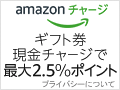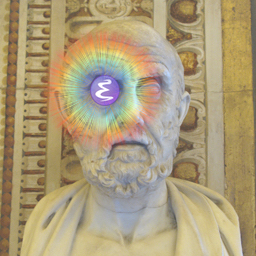orgのテーブルをexcelコピペ用に変換する
標準関数の org-table-export を使うと、カーソル位置のテーブルをファイルに出力できます。プロパティの TABLE_EXPORT_FILE を設定してればファイル名を指定する必要はなく、また出力形式は、同じくプロパティの TABLE_EXPORT_FORMAT で指定する形式か、 org-table-export-default-format で指定した値が使われます。
この関数は確かに便利なのですが、使っているとファイル出力というよりもコピペ用に変換したい、とか、変換した結果でバッファを書き換えたい、というシーンも多いことに気づきました。ということで書いてみました。基本的に org-table-export の一部を切り出してきた形になります。
まず my-org-table-copy-as は、カーソル位置のテーブルはそのままの表示で、変換したテーブルをクリップボードに流し込みます。エクセルに持っていきペーストするのがユースケースです。
次に my-org-table-convert-to は、カーソル位置のテーブルをその位置で変換してバッファ上で書き換えます。ついでに my-org-table-copy-as と同様にクリップボードに流し込んでいます。
(defun my-org-table-copy-as (&optional format)
"Copy converted table."
(interactive)
(let ((format (or format
(org-entry-get (point) "TABLE_EXPORT_FORMAT" t)
org-table-export-default-format)))
(if (string-match "\\([^ \t\r\n]+\\)\\( +.*\\)?" format)
(let ((transform (intern (match-string 1 format)))
(params (and (match-end 2)
(read (concat "(" (match-string 2 format) ")"))))
(table (org-table-to-lisp)))
(if (not (org-at-table-p))
(user-error "The cursor is not at a table")
(with-temp-buffer
(insert (funcall transform table params) "\n")
(clipboard-kill-ring-save (point-min) (point-max)))))
(user-error "TABLE_EXPORT_FORMAT invalid"))))
(defun my-org-table-convert-to (&optional format)
"Convert a table to FORMAT.
If FORMAT is nil, it is set equal to a property value specified
by \"TABLE_EXPORT_FORMAT\" or `org-table-export-default-format'.
Converted table is copied to kill ring for further use.
The core part is extracted from `org-table-export'."
(interactive)
(let ((format (or format
(org-entry-get (point) "TABLE_EXPORT_FORMAT" t)
org-table-export-default-format)))
(if (string-match "\\([^ \t\r\n]+\\)\\( +.*\\)?" format)
(let ((transform (intern (match-string 1 format)))
(params (and (match-end 2)
(read (concat "(" (match-string 2 format) ")"))))
(table (org-table-to-lisp)))
(if (not (org-at-table-p))
(user-error "The cursor is not at a table")
(kill-region (org-table-begin) (org-table-end))
(let ((begin (point)))
(insert (funcall transform table params))
(clipboard-kill-ring-save begin (point))
(insert "\n"))))
(user-error "TABLE_EXPORT_FORMAT invalid"))))
テーブルがある場所で M-x my-org-table-copy-as 或いは M-x my-org-table-convert-to すると、プロパティ TABLE_EXPORT_FORMAT に設定された出力形式に変換されます。プロパティが未設定の場合は、 org-table-export-default-format の値を使います。このあたりは org-table-export の挙動と同じです。なお org-table-export-default-format のデフォルト値は orgtbl-to-tsv なので、普段からカンマ区切りに変えたい場合は、 orgtbl-to-csv に設定しておきます。